
If you open almost any web application on your computer these days – store apps, games, news websites – you will see some sort of a message box pop-up on the screen asking if the application can send you push notifications. You can confirm or deny the ability to send notifications depending on how important messages from that particular app are to you. If you agree to receive notifications at the initial point of contact, you can also change your mind later and/or otherwise manage the notification process. The question is how do push notifications work? We always like to be helpful, so here are a few things that everyone should know about it.
How Push Notifications Get Delivered
The route push notifications follow depends on what type of device you use to access the web. A push notification contains information that a software application sends to your computer or mobile device without you asking for it at the moment. You don’t even have to open the app to receive notifications. The server just sends them to you via your web browser.
If you have an android device, the push notifications come through Google Cloud to Device Messaging, or C2DM.
Google’s C2DM has evolved since the first introduction to consumers in 2010. Android push notifications can now include icons, images, a progress bar, and lists.
Types
Push notifications can originate locally; that is, directly from the web application. Alternatively, push notifications can originate from a remote source. For example, marketing personnel and other application partners often send notifications at a particular time to a particular group of users.
Geolocation push notifications identify the user by geographic location and then send targeted information to the user that is of interest to the user when he is at that location. For example, a department store might send a message about a sale at the nearby store.
Push notifications can also send marketing information at an appointed time to notify users about a particular sale. Or a weather application will send some about incoming storms. News sites push out notices about breaking news stories.
Push notifications are valuable to website function because they:
- Potentially increase a website’s click responses from existing customers and other website visitors,
- Directly sell products to individual customers, and
- Move customers to use a particular marketing channel.
How valuable push notifications are to any particular business depends on how relevant the users find the information being pushed. Notifications that continue to flood a mobile user’s smartphone with irrelevant information will result in low opt-in rates (or, worst-case scenario, the termination of opt-in to push notifications) for that web app.
Why You Should Use Notifications
Push notifications are the easiest way your business can extend its web contact with customers even after they have exited the web application. Further, they can request email addresses from your visitors to enhance your mailing list to increase your customer base. Also, they can retain contact with customers after they leave a website by reminding them of special deals within their area of interest, location, or present news about the company or its leaders.
Push notifications come in handy for sending welcome messages immediately after a customer signs up to receive them. In addition, businesses can schedule messages to appear on the user’s device at certain times of the day or choose to repeat messages on a monthly basis or in a custom time frame.
If you use enhanced notification software, you can take advantage of advanced analytics that identify the number of customer views, the number of visitors who clicked on the ad, and the click rate for a specified ad campaign.
Designing the Opt-in Process
In general, there are two types of opt-in processes. The first contemplates just one-step: informing the user that the website wants to send notifications. The user can then say yes or no.
The second type of opt-in process requires two steps. The notification tells the user about two or more topics that they can receive at opt-in. Then, the user can select one or more topics or the user can just say no to receiving any notifications.
Integrate Your Processes
The most useful and targeted push notifications combine data from:
- Business’ database
- Customer relations management (CRM) software
- Content or digital information as identified by the business’ recommendation engine
Based on customer profiles and shopping/web-surfing habits.
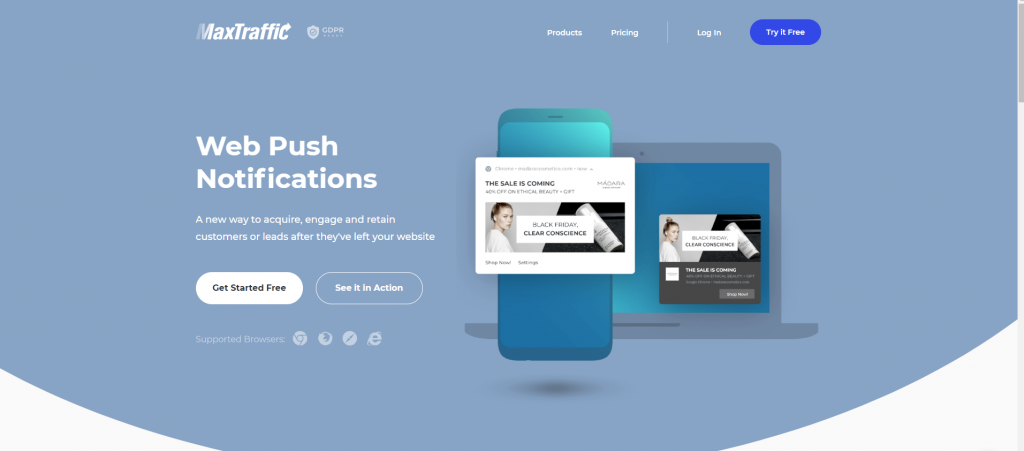
Such information creates more personal push notifications that are often more attractive to potential shoppers. A well-timed personal notification also provides the information in time for the shopper to take advantage of the information.
Choosing the Right Notification Software
Select a notification software that will help your business grow. Look for the following features when evaluating push notification software:
- Unlimited overlays and impressions
- A drag and drop editor that makes it easy to create and modify the overlays
- GEO targeting based on location and URL targeting based on specific pages
- Ability to schedule notifications in a way that fits your business’ timetable
- Advanced analytics to show where and how your customers journeyed through your website
- Ability to offer one last opt-in before the user exits the app
Key Takeaways
Push notifications help in the following ways:
- You can expand your email contacts
- Eliminate cart abandonment by offering special discounts at checkout
- Offer a special discount or lead-in designed for users who spend a specific amount of money at checkout
- Boost special offers on game day and holidays
- Encourage more people to sign up by linking to the user’s hot button issues
- Linking users to a chatbot or to a live online chat which keeps the user online longer and also provides help when users find themselves out of their depth.
If you would like to read more about push notifications, you may enjoy the business2community.com article from August 2019 entitled “How Do Push Notifications Work For Improving Lead Generation”.