
Web push notifications – also known as browser push notifications – are a key tool in the online marketing strategy playbook.
They're the short, clickable, pop-up messages that are sent by websites or web apps to your device. Like this:
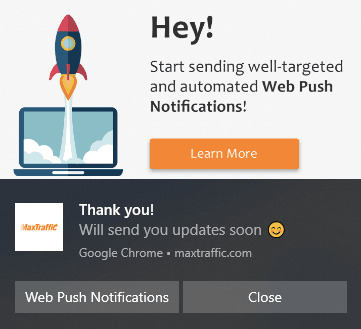
What is special about web push notifications is that you don’t need to be on the sending website or actively searching for information to receive the message.
Whenever the browser is open, the message will be pushed to opted-in subscribers either immediately or at a pre-scheduled time.
That’s an incredibly powerful feature and is just one aspect of web push notification marketing strategy:
- Opt-in and clickthrough rates regularly and significantly exceed email or SMS
- It is much cheaper and simpler to deploy than PPC advertising or social media advertising (eg Facebook targeted adverts)
- As an opt-in medium, there are no problems around regulation as there are for Facebook advertising and other kinds of advertising for sectors like finance and gambling
In this article, we’ll look at when and how to integrate web push notifications into your marketing strategy:
- Firstly, by looking at Web Push Notifications’ Strengths and Advantages
- Secondly, by going through Web Push Notification Use Cases that play to those strengths
- And finally, we’ll look at How to Maximise the Impact of your Web Push Notifications
Web Push Notifications’ Strengths and Advantages
A big part of developing an effective marketing strategy is picking the best tactics and tools for achieving your goals, so if you’re thinking about using use web push notifications it’s vital to know what they are good at.
In a moment, we will examine five plus points that web push notifications have in their favour. But first, let's look a little more closely at what you can include in your push messages.
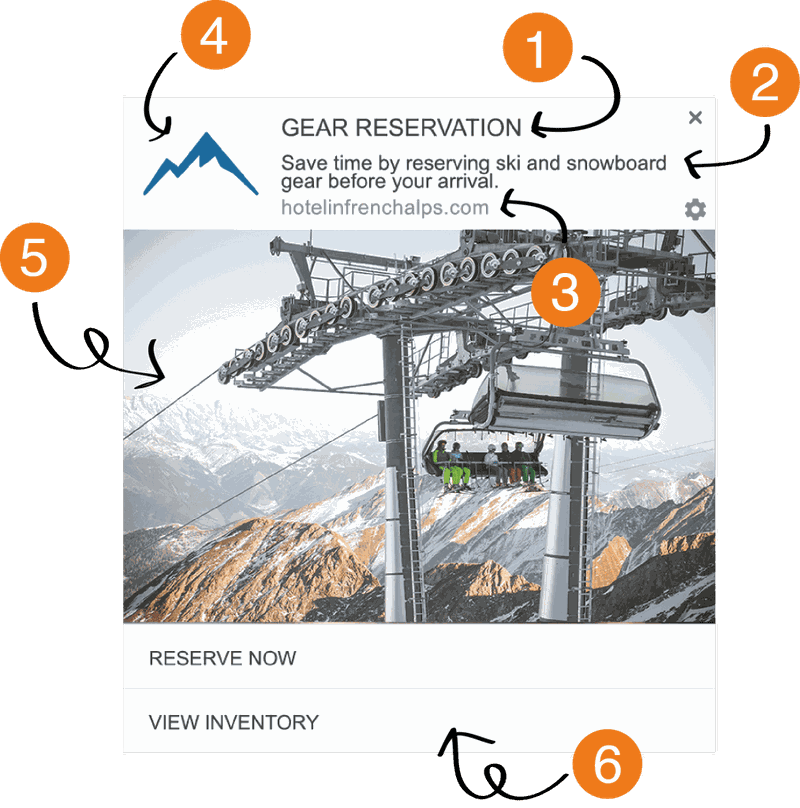
- Headline – Short, attention-grabbing text that will promote clickthrough
- Description – A brief and eye-catching message conveying your point immediately
- Landing page URL or Link Button – Taking users through to your site
- Icon – Your company or website logo. This is key for branding and memorability when the message appears
- Banner Image – Presenting the description in graphical form. The image format allows you to present a longer message than the restricted text fields and to add impact (given how much more quickly our brains process visual information than text)
- Calls To Action – Buttons to perform various actions highlighted by the message, for example, “Sign Up”, “Subscribe to Newsletter”, “View My Order” etc
So, yes: web push notifications are not the most customisable of marketing media. Your freedom to design web push notifications is restricted by the capabilities of the user’s browser push messaging technology.
And all browser platforms force you to be very brief.
But when you weigh up those limitations against these five reasons to use web push notifications, you’ll see that this is a channel that should not be underestimated.
👍Advantage #1: Reach and Deliverability

Unlike email and SMS, browser push messages do not compete for attention in a time-ordered and often crowded inbox.
Unlike PPC ads or Facebook ads, they don't appear mixed in with other search results or in a news feed. When a web push notification is sent it pops up by itself in the user’s browser, giving it a moment of undivided attention.
There is no question of a web push message being squeezed out of view by more recent messages or of it being filtered away to a Spam or Promotions folder like emails often are.
And as we’ve already mentioned, you don’t even need to have a website open to get push messages from it. You just need the browser to be open.
Around 47% of internet users worldwide use of ad blockers, limiting the effectiveness of retargeted advertising and display advertising. Being permission-based, web push notifications are not affected by ad blocking software😁.
And web push messages can be sent to any device. Native app push messaging is restricted to tablets and smartphones, but web push notifications can be sent to any device with a browser (except for devices running Safari for iOS).
With 43.99% of all web traffic coming via desktop computers as of December 2019,web push messaging has a big reach advantage over its native app equivalent.
👍Advantage #2: Minimal User Effort
Push messages can only be sent to users who have opted in to receive them, but for most websites the opt-in process can be made much simpler than any other subscription form.
HTTPS websites will show an in-browser prompt, like this:
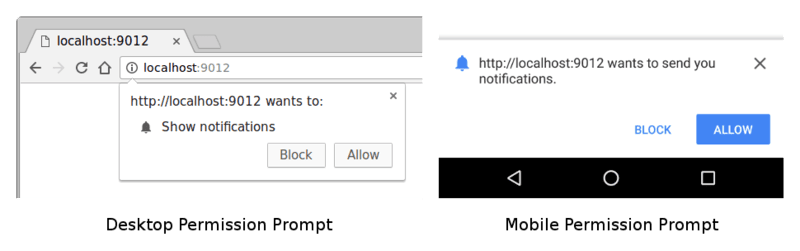
All a user has to do is click "Allow". No more leads lost to people typing incorrect email addresses or phone numbers!
And the opt-in prompts can be customised to maximise conversion and set preferences.
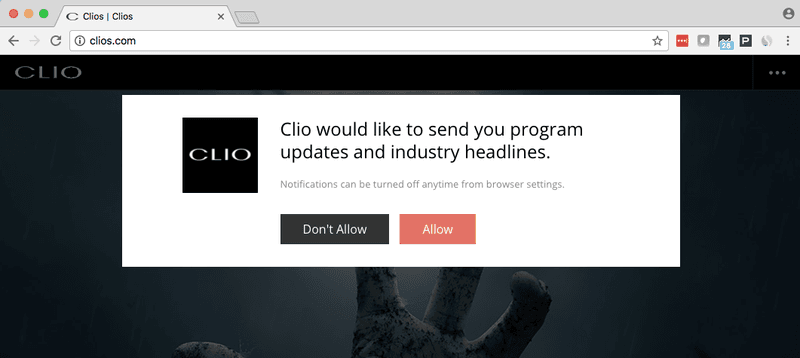
That's important because the less you ask a user to do, the more likely they are to do it 😊!
Plus, sending web push notifications does not require you to collect or store any visitor personal data.
Privacy is managed through users’ browser permissions, so web push messaging does not increase your data protection workload or exposure to risk.
👍Advantage #3: Targeting and Personalisation
Most browser push notification services make it easy to segment subscribers into sub-groups, which can then be closely targeted.
The simplest way this is commonly done is geotargeting: sending messages to subscribers at different times depending on where in the world they are and when they are likely to be active online.
More complicated workflows can allow websites to
– target loyal customers with special offers
– send related content to people with known interests
– flag abandoned shopping carts and incomplete purchases, and more
When a web push messaging platform provides an API, it is possible to integrate subscriber push notification preferences with other customer data you hold, enabling a genuinely personalised experience.
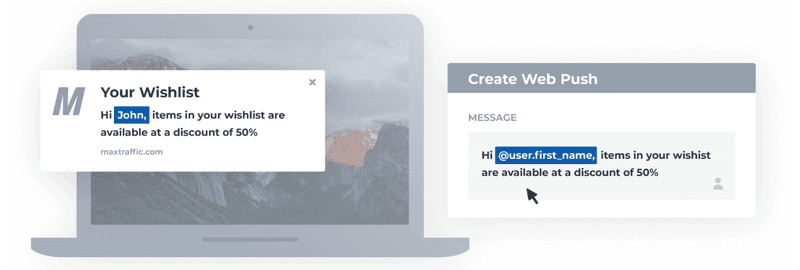
Research has shown that 93% of companies see improvements in performance when they personalise marketing.
👍Advantage #4: Easy and Inexpensive to Deploy and Manage
With most providers, enabling web push messaging is very simple: it’s just a matter of dropping a short piece of code onto your web pages and then managing the messaging through their user interface. The subscriber’s browser does everything else.
It’s quick to get off the ground and can begin to show results within minutes or hours.
The constraints on push message content we’ve already looked at actually help here. It's much quicker to produce a web push message than a full on email newsletter.
Getting traffic to your website in competitive sectors like finance and gambling can be very expensive through PPC advertising like AdWords or through social media advertising like targeted Facebok adverts.
A key part of your web push notification marketing strategy should be getting those visitors you've paid for once – your returning traffic – back to your website over and over again, for free.
👍Advantage #5: High Clickthrough Rates and Engagement Levels
53.3% of web users opt in to web push notifications when prompted. In some sectors, it's much higher (72.3% in the finance sector)!
Clickthrough is often 10% and above (sometimes as high as 25%), compared to around 3% for email and often less than 1% for Facebook advertising (and display advertising is even lower than that).
Those are some pretty powerful pluses working in web push notification’s favour.
Of course, it’s not ideal for every purpose. But there are plenty of use cases where smart webmasters and marketers are using web push notifications to drive conversion and revenue.
Are you ready for Web Push Notifications? Implement them now with MaxTraffic!
Web Push Notification Use Cases
If the previous section listed all the things that browser push messaging does well, this section looks at five major use cases where web push notifications is unbeatable.
😍Use Case #1: Sales and Promotions
E-commerce websites are by far the biggest users of web push messaging.
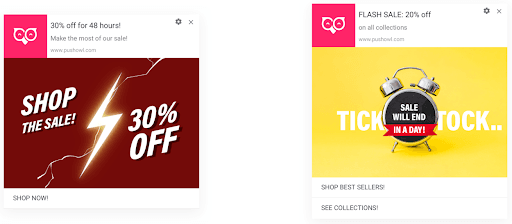
The short format is ideal for putting across a simple yet irresistible sales message, such as “Flash Sale! 50% off all stock for the next 12 hours only!”. Scarcity, time limits and other ways of generating Fear Of Missing Out (FOMO) have all been shown repeatedly to enhance CTR and conversion.
Examples that leverage this psychological principle include:
– Sales and discounts – especially those tailored to the individual user through their interests, loyalty programmes, vouchers etc
– “Back in now” notifications, where somebody has looked at previously out-of-stock products
– Creating urgency by warning that a sale or discount offer is coming to an end soon
👀Use Case #2: Cart Abandonment and Other Completion Reminders
Another way many e-commerce sites have made great use of web push notifications is reminding visitors to go back and complete unfinished buying processes.
The impact of push messages on cart abandonment rates – which stand at between 60 and 80% depending on sector – has been shown to be as much as a 50% improvement in conversion.
People get distracted. A reminder is sometimes all that's needed, and an extra incentive like a 10% discount can often convince the waverers!
The same principle can be applied to get users back into any funnel they’ve dropped out of, for example:
– Incomplete lead generation data capture forms
– Stalled progress through an online course
– Long passage of time since logging in to a site or app
💲💲💲Use Case #3: Transactional Messaging
Web push notifications are ideal for many kinds of transactional messaging because they are delivered prominently in real time. For example:
– Welcome confirmations – Sent to newly signed-up subscribers
– Purchase completion – “Thank you” messages at the end of a purchase
– Delivery details – Telling customers that a purchase is out for delivery and when it has been delivered as it is happening
🎈Use Case #4: New Content, Events and News Alerts
When you have new content on your website or a newly-announced event to promote, a web push notification can be a valuable way of letting everyone know – particularly given how crowded other communication channels can get. That's one reason why media publishing outlets are another major user of web push technology.

On account of its immediacy, the channel works brilliantly for:
– Promoting upcoming webinars or live streaming events
– Telling visitors about new content related to material they have viewed before
– Driving participation in competitions
– Stock prices, spot trade rates, betting odds and other indices that change on a real-time basis
– Pushing your audience towards engagement with your social media properties
👩🎓Use Case #5: User Nurturing and Education
Web push messages can be a useful educational tool when you schedule a carefully-designed series of notifications in the form of a drip campaign. This works particularly well for complex products with multiple or evolving features (eg many SaaS services) that users need to be aware of.
Examples of using browser push messaging for nurturing purposes include:
– Onboarding new users
– Re-engaging old users
– Generating traffic for online tutorials
– Raising awareness of new features and benefits
Sound good? Deploy MaxTraffic Web Push Notifications on your site now!
How to Maximise the Impact of your Web Push Notifications
So you’ve decided that web push messaging has a part to play in your marketing strategy.
You’ve worked out all your user touch points and weighed up the most effective way of pushing the customer journey forwards at each one.
That’s great!
In the last part of this article, we’ll share ten top tips for making the most of web push messaging to make sure you execute it well.
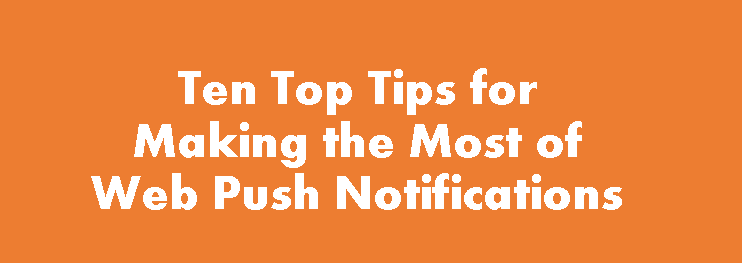
- Optimise Your Opt-In Process: Make is easy, make it appealing, make it personal. Show the benefits of opting in and create FOMO.
- Plan, Schedule and Automate: Don't just send messages when you remember. Build out your campaign or automation in advance, so as to maximise every lead's value with minimal effort.
- Don’t Send Too Many: Don't spam your subscribers or they will unsubscribe. Keep the flow of new updates to a minimum, where each one provides real value to the user.
- Send at the Best Times: Don't send the same messages about a 12-hour sale to people in the UK and New Zealand. Half your audience will be asleep! Alerts about leisure activities are best sent outside working hours.
- Segment and Personalise: The more specific to audience members you can make your push messages, the higher the CTR will be.
- Test and Adapt Content: Most web push messaging will provide you with extensive analytics. Modify your messages regularly to see what works best.
- Customise Landing Pages: The pages you link to need to be really tailored to the content of the web push messages so that a seamless experience is provided.
- Plan and Track Metrics: Use UTM to integrate your push messaging with your analytics so that you can compare it to the performance of other channels and assess cost-effectiveness.
- Tailor for Mobile: Mobile users often provide you with location data. Design and send web push messages when subscribers are close to your stores!
- Leverage Existing Subscribers: Think omnichannel. If you have an email listing, invite them to sign up for web push messages so you can engage them in new ways.